Create your first article in three easy steps
2009 January 14
This example will show you how to create your first article in three easy steps using Windows Live Writer.
Go to the File menu and choose New post:
Or click on the new post button in the toolbar:
Or you can just use the keyboard shortcut Control-N. Just use the method you’re comfortable with.
You will then see an empty document for your article.
Second, enter a title:
Third, just enter some content:
You’ve just successfully created your first article using Windows Live Writer.


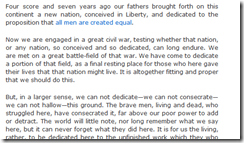
Trackbacks and Pingbacks